As a real estate investor, it’s most likely you target a local market. This means you buy and sell properties within this defined location, or sometimes more than one location but still within a defined region. Targeting your business to Local search attracts business locally.
Targeting each location individually will give you a tremendous reach right where you do business and bring you more business.
Local SEO involves listing these locations in the leading Local directories and optimizing these listings well so that your listing ranks prominently above other listings.
What is a local listing?
A local listing usually shows up in search results in the search engines, usually at the top of other listings (or very close to the top). Sometimes they also appear at the right side column if you are searching on a computer.
These listings appear above organic listings and below paid ads. This gives them a very prominent position is search results. For this reason you’ll definitely want to list your real estate investing business in local listings.
Here’s a checklist of what you need to do to rank prominently in local listings.
- Pay attention to the Local Search ranking factors
- Ensure your website is mobile friendly
- Optimize your meta tags and content
- Create separate optimized pages for each location
- Prepare your NAP
- Optimize your Google My Business Listing
- Optimize your Bing Local Listing(s)
- Optimize your Apple Maps Listing(s)
- Optimize your Yelp Listing(s)
- Optimize your CitySearch Listing(s)
- Build local citations / Online Business Directories
- Focus on link building locally
- Pay attention to reviews
1. Pay attention to the Local Search ranking factors
As you prepare to submit your listings, it’s important to understand what factors will affect your ranking on Local Search results.
You’ll apply these considerations in your listings below to improve your ranking.
According to a 2018 study done by Moz, here are the factors that influence your local ranking:
- Google My Business Signals (Proximity, categories, keyword in business title, etc.) 25.12%
- Link Signals (Inbound anchor text, linking domain authority, linking domain quantity, etc.) 16.53%
- Review Signals (Review quantity, review velocity, review diversity, etc.) 15.44%
- On-Page Signals (Presence of NAP, keywords in titles, domain authority, etc.) 13.82%
- Citation Signals (IYP/aggregator NAP consistency, citation volume, etc.) 10.82%
- Behavioral Signals (Click-through rate, mobile clicks to call, check-ins, etc.) 9.56%
- Personalization 5.88%
- Social Signals (Google engagement, Facebook engagement, Twitter engagement, etc.) 2.82%
As you can see, Google My Business takes the lead here. Link signals (linking domain authority, anchor text, number of links) and On-page signals (keywords, descriptions, domain authority, NAP, etc) closely follow among others.
As you follow this checklist, keep referring back to these ranking factors to make sure you have everything covered.
2. Ensure your website is mobile friendly
The first thing you need to do is to make sure your website is mobile friendly.
At this day and age, this might sound too obvious. But surprise…. I still see a lot of websites that are not mobile friendly.
Use Google’s Mobile friendly test to check your website. Fix anything that needs to be fixed before proceeding any further.
We’ve covered this topic in detail – read more about mobile compatibility here.
That being said – in full disclosure, we offer top of the line interactive real estate investing websites created from the ground up by real estate investors for real estate investors.
If you would like to start the journey to own a website that helps you close more deals using less time, money and effort, check out the link below to get started. 👇👇👇
Ready To Close More Deals?
Get a website that attracts leads, nurtures them automatically and helps you close more deals using less time, money and effort.
4. Create separate optimized pages for each location
If your real estate investing business spans multiple locations, create a page for each location and localize the content on each page.
Each of these landing pages will rank separately. You can use the same form across your website to collect information, such as motivated sellers looking to sell their houses.
5. Prepare your NAP
NAP simply means Name, Address, Phone. Your Nap should be exactly the same across all your listings. By exactly, I mean carbon copies.
For example, these 2 NAPs are different.
Again (sorry for the self-promotion) – Our real estate investor websites come with the NAP already implemented on it. Once you fill out your profile from your back office, your NAP is automatically created. The address you fill out here is the address you’ll use for all your submissions below.
You can read more about NAP here.
6. Optimize your Google My Business Listing
Google My Business gets your listing on Google Local. Ensure you have these right (Google walks you through these steps):
- Consistent NAP
- Link to the correct landing page especially if you have more than one location
- Choose the right business category
- Ensure you have the correct business hours
- Upload photos and engaging posts – these are very important to make your listing stand out so people will click through to it
We have written a more comprehensive article Google Local here.
7. Optimize your Bing Local Listing(s)
Bing places for business lists your listing on Bing Local. Like Google, Bing also walks you through the process of submitting your listing.
If your Google My Business listing is already approved, you can import it directly to Bing. Here are a few things to look out for:
- NAP
- Upload photos and engaging posts
- Set your business hours
- Complete your profile to 100%
We have written a comprehensive article about Bing Local here.
8. Optimize your Apple Maps Listing(s)
Apple Maps Connect is the default listing app for Local results on iPhone and iPads – not Google Local. This is a lot of users.
When you use siri to find a local business or you search on an iPhone or iPad, the results will usually come from Apple Maps.
If Google maps is manually selected as the default, then your results will come from Google.
As you can see from the screen shots above, a siri search on my phone pulls Google map results. A swipe to search on my iPhone pulls Apple map results. Tapping “Tap in App” pulls Apple map results.
Submitting your listing is pretty straight forward:
- Claim or submit your listing
- Update your business information
- Confirm ownership of your listing
10. Optimize your Yelp Listing(s)
Yelp listing is the next most important listing for your submissions.
Like the others, the process of submission is pretty easy, and it walks you through. Here are a few highlights to check:
- NAP
- Photos and videos – the more engaging the better your click-through rate will be
- Business category – as always it’s important to get this right
- Service area
- For a small fee, you can activate optional features such as call to action buttons, etc
11. Optimize your CitySearch Listing(s)
Submitting a CitySearch listing can get kind of tricky. CitySearch pulls its listings from Express Update, so you have to submit your listing to express update:
- Search your business (see below), then click “Add it now“
- Once you fill out the information and submit, it will allow you to create a new account.
- They’ll verify your phone number through an automated phone call and hopefully that should be all you need to do. When I did it I went through a loop of submission-verification a few times until I gave up, hopefully it will show up on my account. I’ll update this article once it’s successfully submitted.
The down-side is that it can take months to appear on CitySearch 🙁
Alternatively you can use a paid service called Yext to submit your business to numerous (about 50) small directories, starting at $199. I have not used this service personally, so I can’t confirm if it really does deliver.
12. Build local citations / Online Business Directories
Look for other local business directories and submit your listing(s) – such as Yellow Book, SuperPages, etc
- Make sure your NAP is consistent
- Contact webmasters to correct inaccurate listings, or have them delete them
13. Focus on link building locally
As we’ve seen, link building should be a big part of your success in Local search.
- Attend real estate investing meetings in your area. Sponsor an event and request a link back to your website from the event website
- Join your local chamber of commerce and get your listing on your site
- Join BBB and get your business listing on BBB
- Release press releases that highlight new developments in your company
- Contact owners of local blogs and offer to write a guest post on their blog
- Write new engaging content on your real estate investor website blog and optimize them for local long tail keywords
14. Pay attention to reviews
Once you’ve done the submissions above, you’ll start getting business from your listings.
- Encourage people to give you reviews – on Google, Yelp, Bing, etc
- Respond to all reviews promptly
- Thank customers who leave positive reviews
- Look for review sites for real estate and claim these listings or submit new listings – such as Angies list, etc
Your Take
Have you submitted your real estate business to local search? How well do you rank among your competitors? What results are you getting from these listings? Please share yours thoughts in the comments section below.

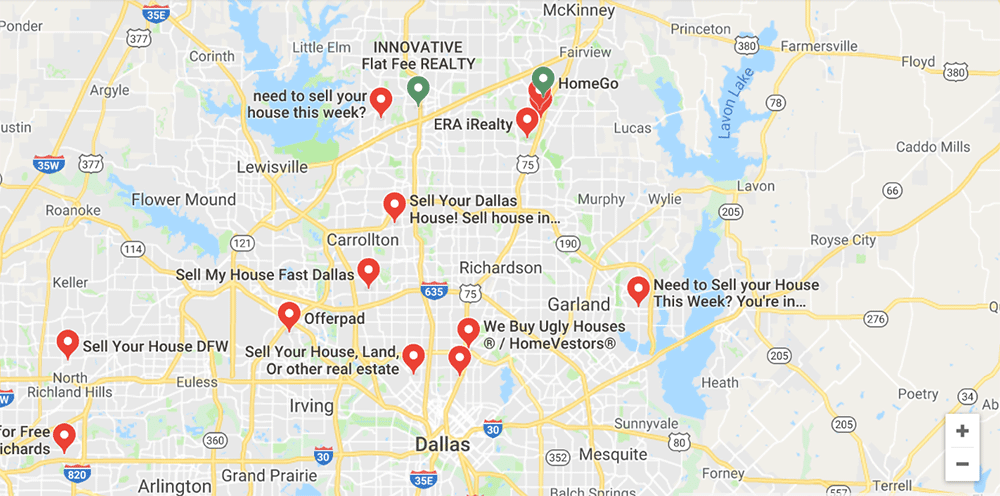







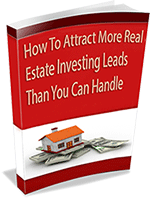
More Leads Than You Can Handle?
Free Ebook reveals a "hidden" treasure trove of super motivated sellers ready sell their houses in your local market.
No other investors know about these hot leads. You can afford to get picky and take only the low hanging fruit closing the most profitable deals.
Enter your email below to receive this Ebook instantly.
Congratulations! Ebook has been sent to your email.